
Thunderbird
- 5.0 RATINGS
- 17.00MB DOWNLOADS
- 4+ AGE
About this app
-
Name Thunderbird
-
Category UTILITIES
-
Price Free
-
Safety 100% Safe
-
Version 8.0
-
Update Dec 04,2024
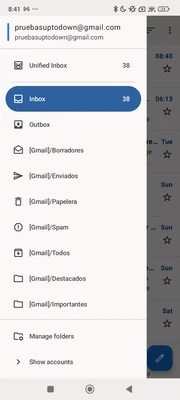
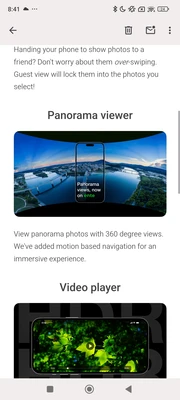
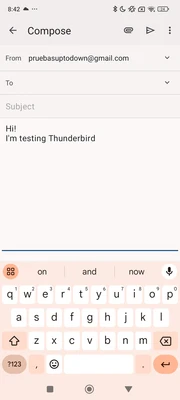
Thunderbird: A Comprehensive Email Management Solution for Modern Users
Thunderbird, a free, open-source, advertisement-free, and secure multifunctional email management software, has recently made significant strides in the mobile space with the official release of its Android application. After over two years of rigorous development, Thunderbird finally unveiled its debut official version for Android in November 2024, marking a pivotal advancement for open-source email clients and significantly enhancing support for mobile devices.
Derived from K-9Mail, another open-source email client that officially joined the Thunderbird project in June 2022, the Thunderbird for Android app aims to provide users with a more comprehensive and flexible email management experience. This app boasts numerous eye-catching features designed to elevate the user's email experience.
With support for both light and dark themes, Thunderbird for Android caters to the visual preferences of diverse users, facilitating ease of use across various environments. Additionally, the app integrates OpenPGP encryption and decryption capabilities through the OpenKeychain application, enabling users to handle sensitive emails securely and effortlessly on their mobile devices. These features not only enhance email security but also simplify the process of managing encrypted emails.
Beyond security, Thunderbird for Android places a strong emphasis on user experience. The unified inbox design allows users to view all emails at a glance, while the on-demand sync feature lets users choose the frequency of email downloads and updates based on their needs. This flexible sync mechanism is particularly suitable for users who frequently switch network states in mobile work environments. Users can opt for immediate sync, sync at set intervals, or manual sync, bringing immense convenience.
In practical use, Thunderbird for Android performs exceptionally well, with overwhelmingly positive user feedback. Browsing and responding to daily emails are smooth and natural, maintaining high efficiency even on mobile devices. It also adapts well to contemporary work scenarios such as video conferencing and document sharing, ensuring users' needs are met across multiple contexts. High-performance in high-intensity use cases like gaming and entertainment undoubtedly brings a new experience to mobile work.
Thunderbird, which currently supports Windows, MacOS, Linux, and other desktop operating systems, offers a wide range of features including independent management pages for email, contacts, calendars, tasks, and chats. It supports multi-tab display, customizable default search engines, client fonts and colors, and displays email notifications through system notification channels. Other notable features include spell checking, customizable sending formats, extension or theme installation, remote content blocking, a master password for account security, robust spam management, fraud and virus detection, email end-to-end encryption, and customizable chat styles.
The release of Thunderbird's Android version has undoubtedly garnered significant attention from users and industry professionals. Its interface design is simple and intuitive, making it easy for users to get started. With a strong emphasis on privacy, all user data is encrypted to ensure secure transmission. Thunderbird supports various email services, including Gmail and Yahoo, providing great convenience to users. Additionally, it offers features such as category management, automated tagging, intelligent filtering, and gesture operations, enabling users to efficiently manage their daily communications.
Thunderbird for Android inherits the high-performance core of K-9Mail, providing a seamless email sending and receiving experience. The introduction of AI-based intelligent archiving functionality automatically prioritizes emails, improving user efficiency. This feature is particularly appealing to business professionals who frequently use email.
In terms of user experience, Thunderbird for Android performs exceptionally well, maintaining stability even when handling a large number of emails or complex replies. Users report that email sending and receiving speeds are relatively fast, unlike some existing apps that experience lag. Thunderbird's performance remains impressive even in mobile network environments, providing users with a superior experience.
In the current market, Thunderbird for Android faces competition from mainstream services like Gmail and Outlook. However, with its rich features and excellent privacy protection, it has established a unique market position. For users concerned about privacy and data protection, Thunderbird is undoubtedly a worthy alternative. The launch of this new product may also significantly impact the industry, prompting other email services to strengthen privacy protection measures and form a new competitive landscape. As people increasingly prioritize personal data security, Thunderbird's introduction may encourage higher standards and requirements for privacy protection in the market, driving the industry towards safer and more efficient development.
In conclusion, the release of Thunderbird's Android version is a groundbreaking attempt, demonstrating its unique advantages in both technological innovation and user privacy protection. For users, experiencing Thunderbird immediately will introduce a new daily routine for email management. It is expected that this application will continue to gain strength in the future market. If you are a user who values email security and efficiency, Thunderbird for Android will undoubtedly be a choice you cannot miss.













